Frequently Asked Questions
How do I sign up for a developer account on Turkish airlines development portal?
On the developer portal, click the Sign up button at right top corner. The portal is a self-service tool that will guide you through account creation. After creating an account and accepting the Turkish Airlines API Portal and Services Agreement, you can start developing apps.
Who is this for?
We are currently publishing this for new developers or existing partners with a new initiative. If you do not have an integration with Turkish Airlines, use these APIs to get started.
Do I need to create a Developer Account to use your APIs?
You can sign up for a new Developer account and create an API key on your Developer Console. For more information, see our Documentation page. If you are an Enterprise Developer interested in adding or updating an application, please contact your Account Manager before creating an API key. If you are not able to access your Developer Console, contact your Account Manager.
How do I contact Portal Support if I have questions about my account?
If you have any questions about your account, please contact with us
What is an API?
API is the abbreviation for “Application Programming Interface”. An API allows a third party application to use a common set of services via a defined interface.
How do I obtain API keys?
Simply create an account on the developer portal and then create one or more applications. Each application will get its own API key. Once your application is ready to go live you can request for an account plan upgrade via your Developer Console.
What is OAuth?
OAuth is an authentication protocol. For more information, please visit oauth.net.
What is a REST API?
REST (Representational State Transfer) is a simple stateless architecture i.e. each operation is entirely defined by the information sent to and received from the service. When a web service uses this architecture, it is known as a REST API - Please visit http://www.restapitutorial.com/lessons/whatisrest.html
How do I add a user to my organization’s developer account?
Only users with the enterprise administrator role can add users. You can manage your users and permissions at User Managament page.
How do I handle any service errors that are returned?
You will see details of various error responses within the API specifications. The Error description field in a response is meant to detail a message for the user. Refer to the error code information which details what the error code means and how this error code should be handled.
What is an Account Plan?
An Account Plan is a collection of one or more APIs. Every developer organization has an Account Plan. When a developer registers for a new organization account, the organization is automatically assigned to ‘Bronze Account Plan’. Using ‘Bronze Account Plan’ you can only consume ‘Test’ APIs. In order to consume ‘Production’ APIs, you have to upgrade your account plan to ‘Production Account Plan’.
What is an API Plan ?
An API Plan is a predefined set of rules and quotes of how to consume an API. Currently, we provide ‘Sandbox’ and ‘Production’ API plans. ’Test’ APIs are only available via ‘Sandbox API Plan’ and they are restricted to some quotes which means you will have limited access. On the other hand ‘Production’ APIs available via ‘Production API Plan’ can be consumed with higher quotes and they process live data. As mentioned under the title ‘What is an API Plan?’ you have to upgrade your account plan to ‘Production Account Plan’ in order to consume ‘Production’ APIs.
Is there a limit to the number of call APIs?
Yes, sandbox APIs are currently restricted to a limited number of calls, according to API Plan’s context.
How To Consume Production APIs?
After you have finished your development and covered your scenerio with test apis, you can use production apis.To access and consume production apis :
-
You should upgrade your account plan to ‘Production Account Plan’ :
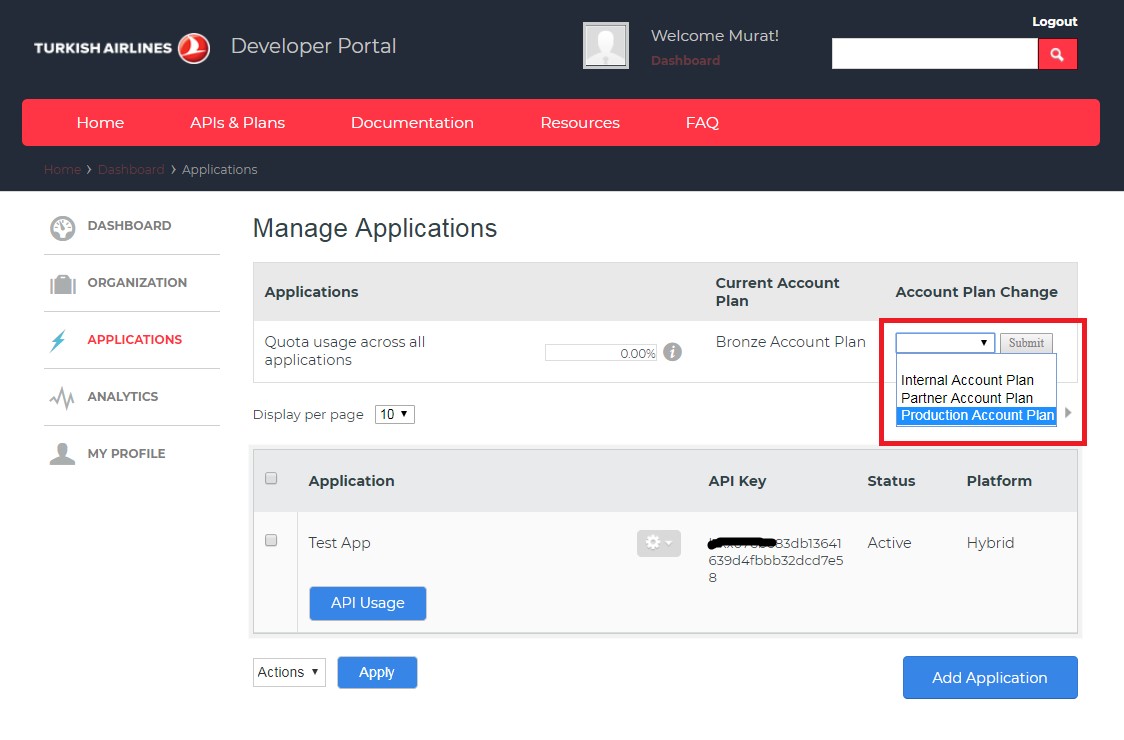
-
After your account plan upgrade request approved, you can add production apis to your existing/new applications.
-
First add production api to your application and click save :
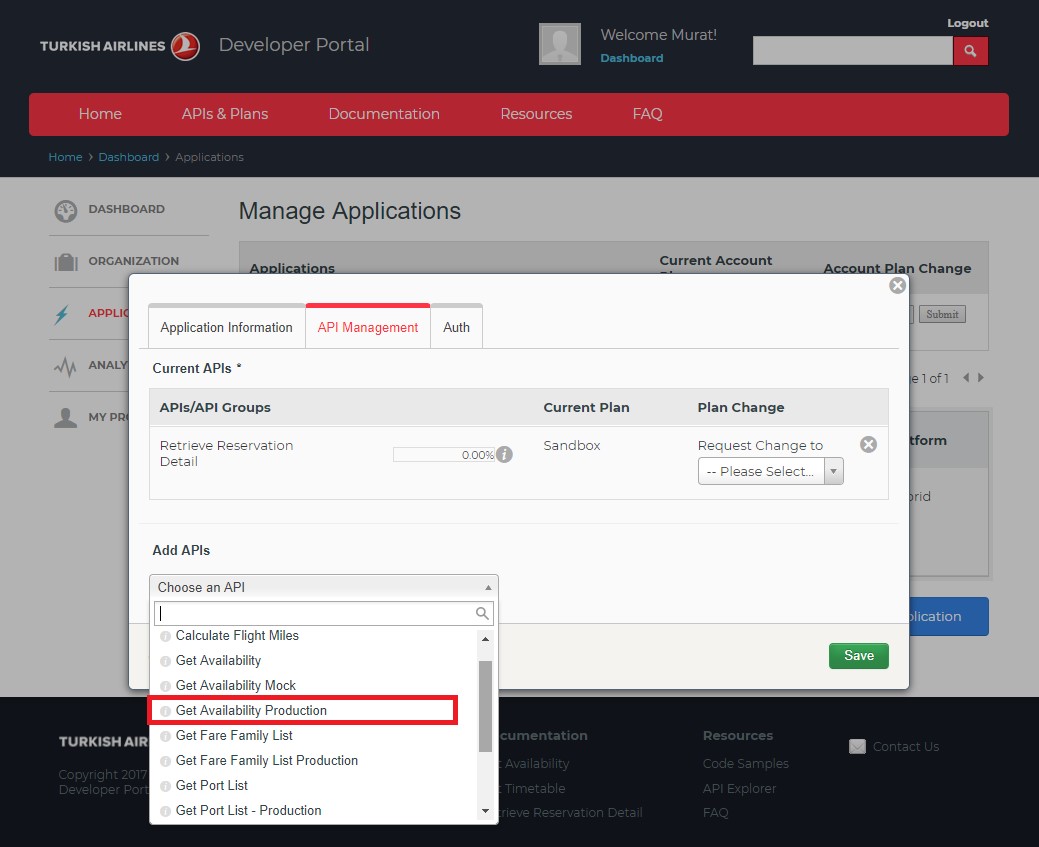
-
Edit your application and select ‘Production Api Plan’ for each api.
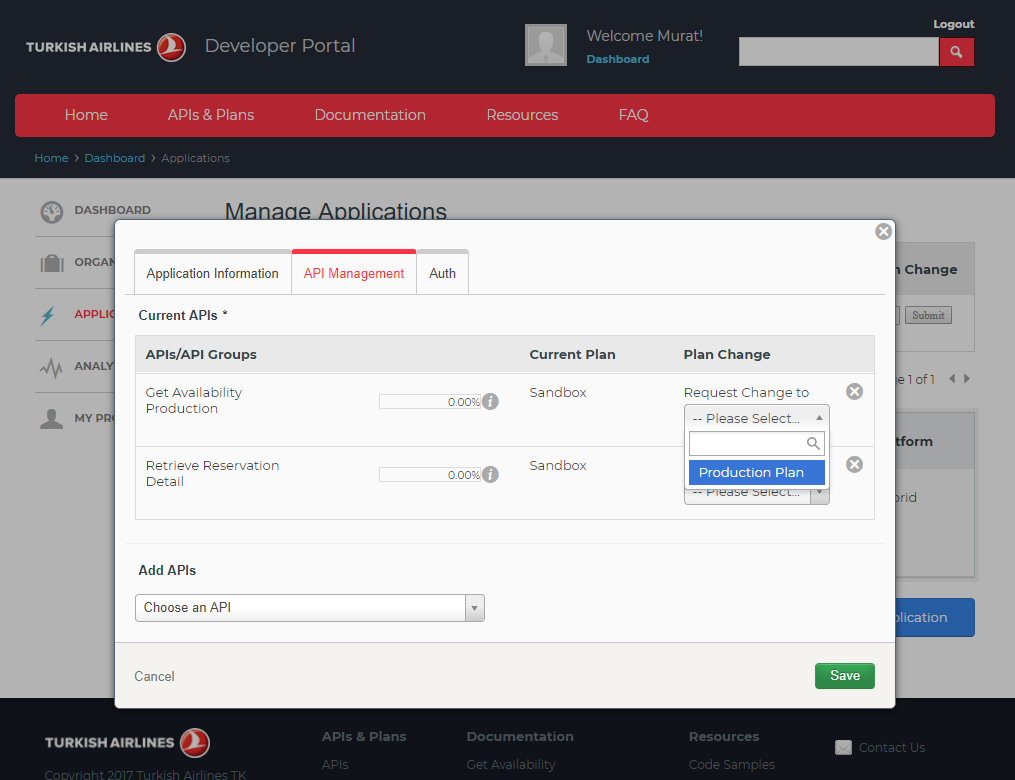
-
After your api plan request approved, you can consume the api.
-
